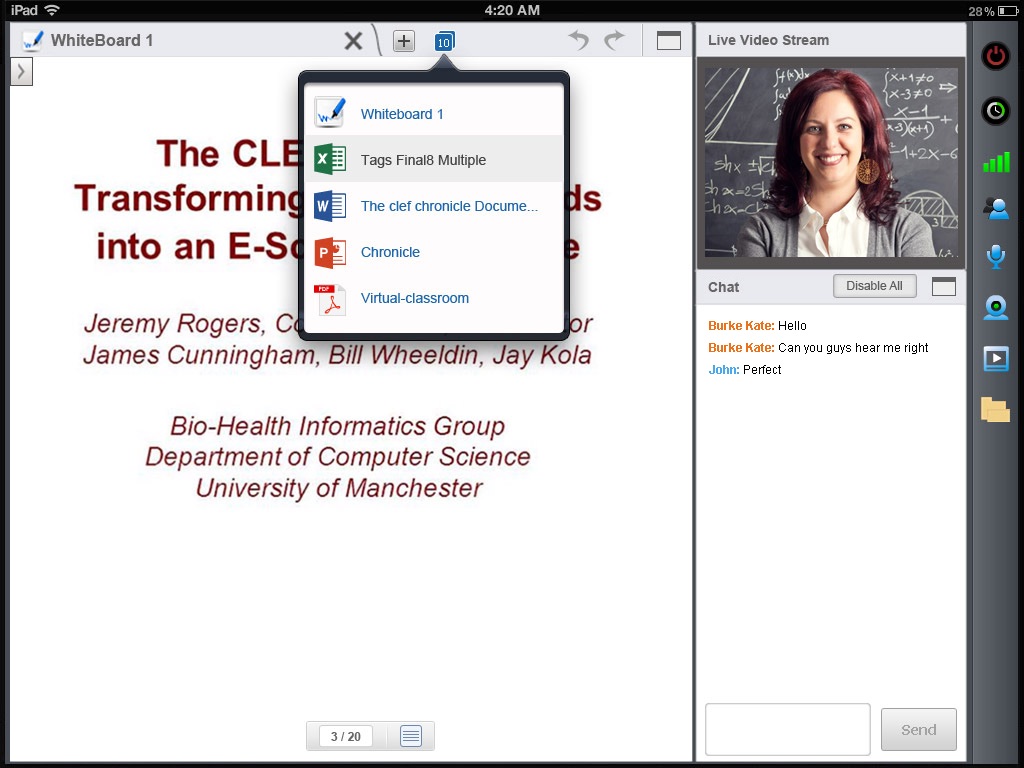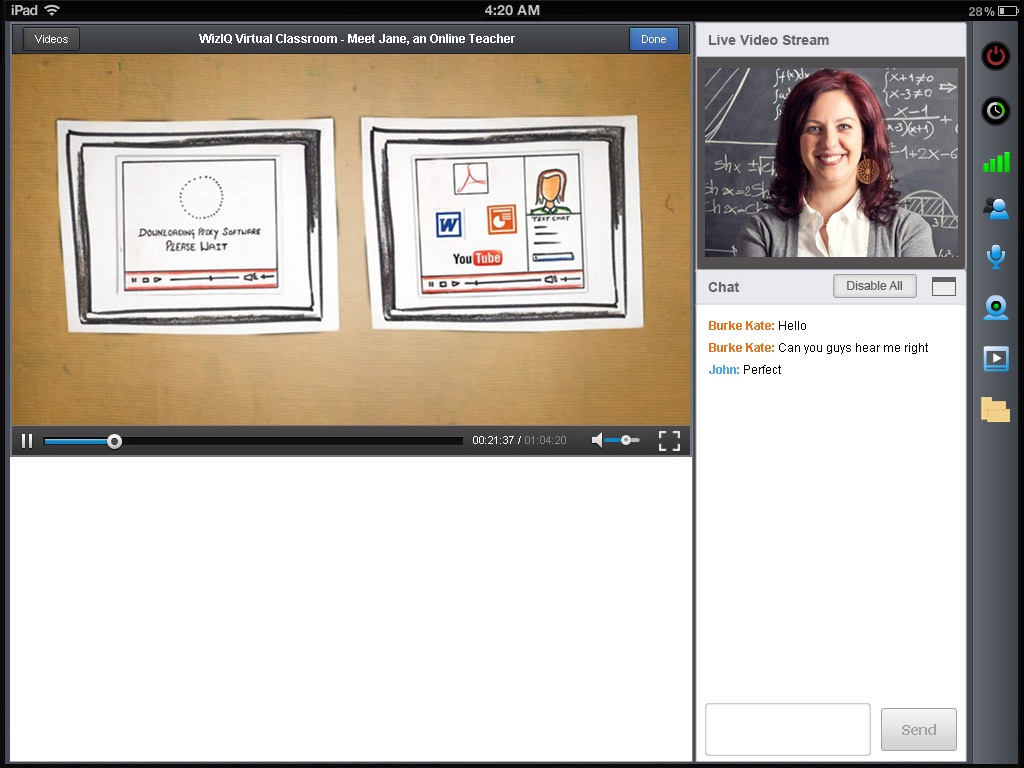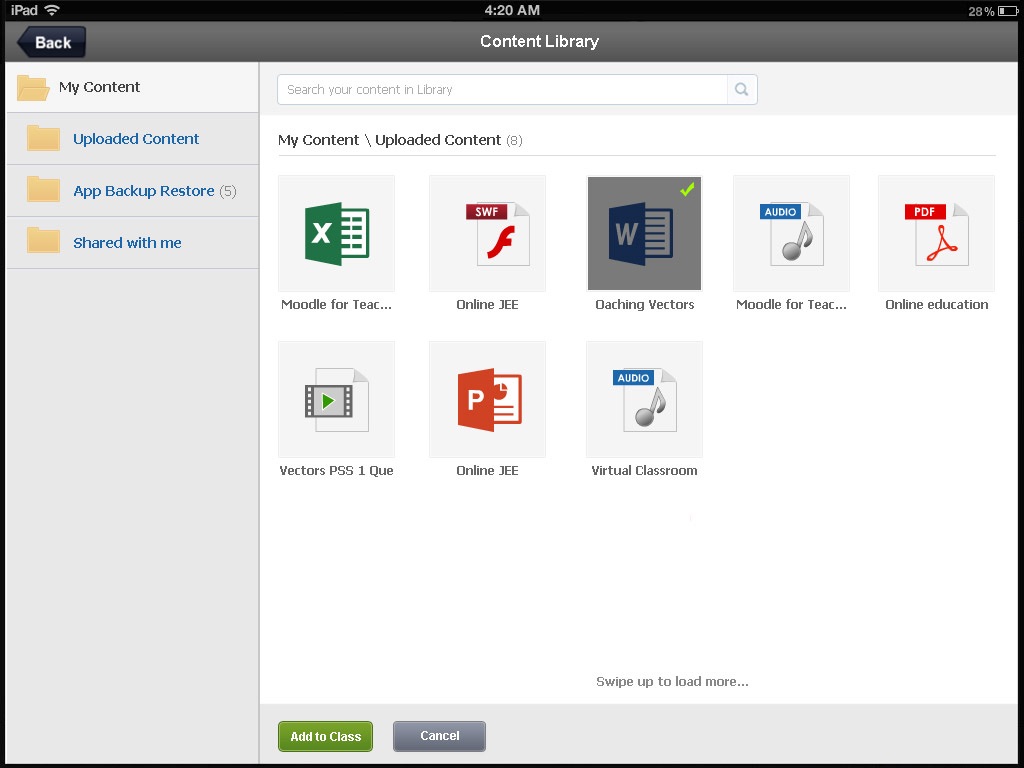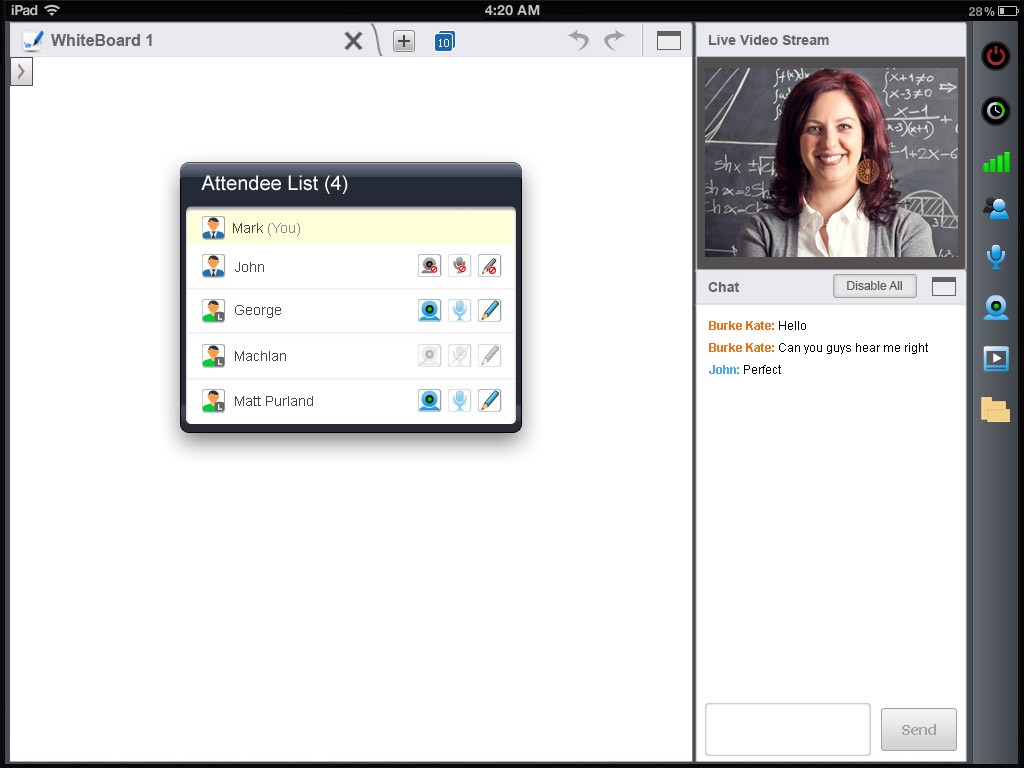
The WizIQ App for mobile teaching and learning enables teachers and students to conduct and attend online classes, anytime, anywhere.
Install the WizIQ App to access a wide range of easy-to-use and innovative teaching and learning tools that help you collaborate in the Virtual Classroom environment.
With the WizIQ App, users can:
* Conduct and attend live classes
* Interact using live audio and video
* Use multiple whiteboards and tools
* Play audio and video files
* View and share files, including documents, presentations, and multimedia files
* Use the Raise Hand feature to ask questions
* Communicate using text chat
* View recordings of past classes and more…
Follow one of these simple ways to join a live class using the WizIQ App:
* Log in to the App using Facebook account and click the Launch Class button.
* Log in using your WizIQ account username and password and click the Launch Class button.
* Use the live class link/URL.
For more information, visit www.wiziq.com